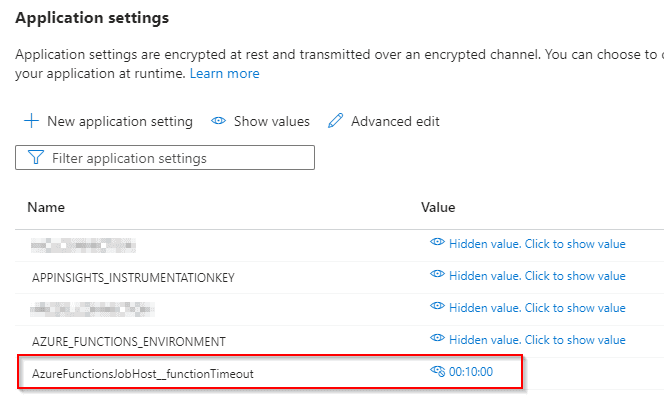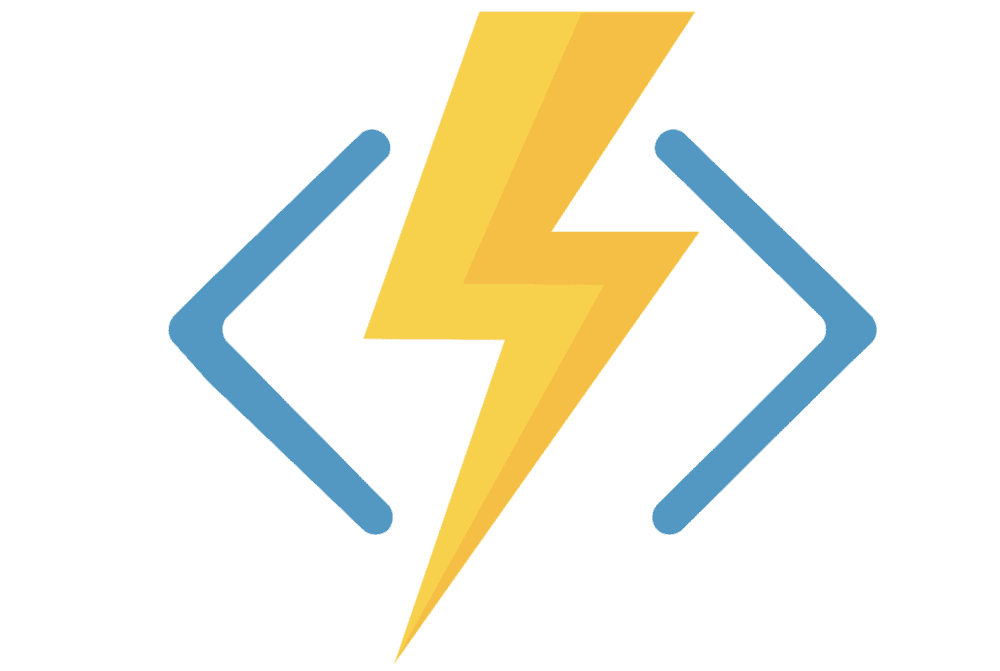
Changing the Azure Function timeout duration. Did you know?
Timeouts are a common issue when working with Azure Functions, specially when you are working with long running processes.
The issue
This is what you could find on App Insights: Timeout value of 00:05:00 exceeded by function 'YourFunction' (Id: '00000000-0000-0000-0000-000000000000'). Initiating cancellation.
The above value of 00:05:00 is the default timeout value for Azure Functions on Consumption Plan. Did you know that you can change that?
On Comsumption Plan you can change the timeout duration to a maximum of 10 minutes. Other plans have different limits.1
The most common fix
To change the timeout duration, add the following to your host.json file:
{
"functionTimeout": "00:10:00"
}This is an example of a host.json file, which already contains other configurations:
{
"version": "2.0",
"functionTimeout": "00:10:00",
"logging": {
"applicationInsights": {
"samplingSettings": {
"isEnabled": true,
"excludedTypes": "Request"
}
}
}
}The other fix - Azure Configuration
Not very common, but updating the App Configuration is also an option.
For your consumption function apps, add the following appsetting:
AzureFunctionsJobHost__functionTimeout = 00:10:00
NOTE: For this to work, make sure to remove the timeout configuration from
host.json. If there is a conflict, the configuration fromhost.jsonwill take precedence.