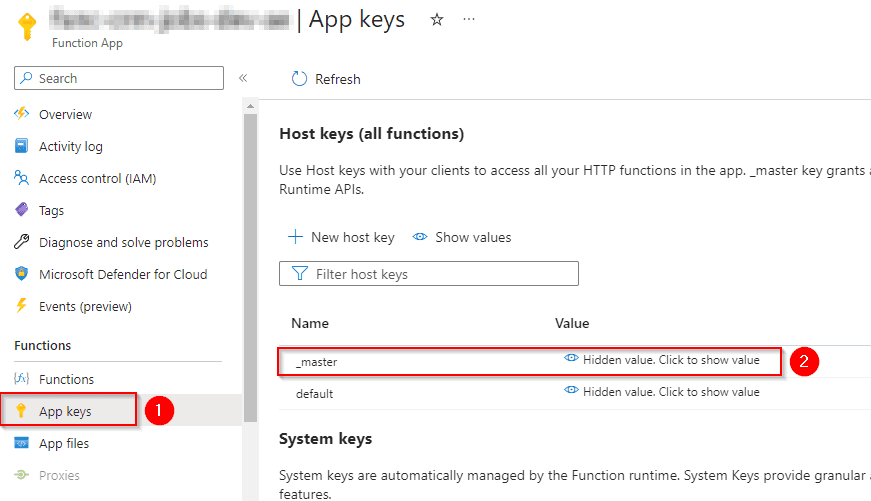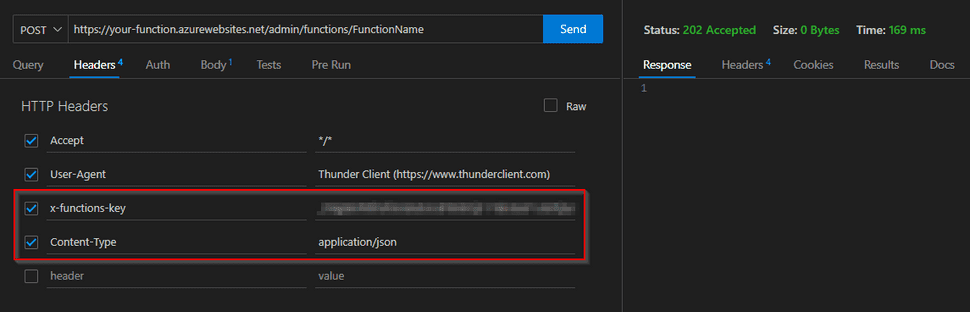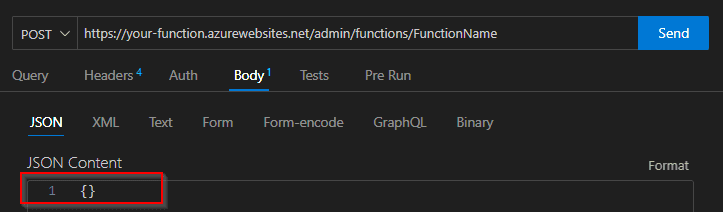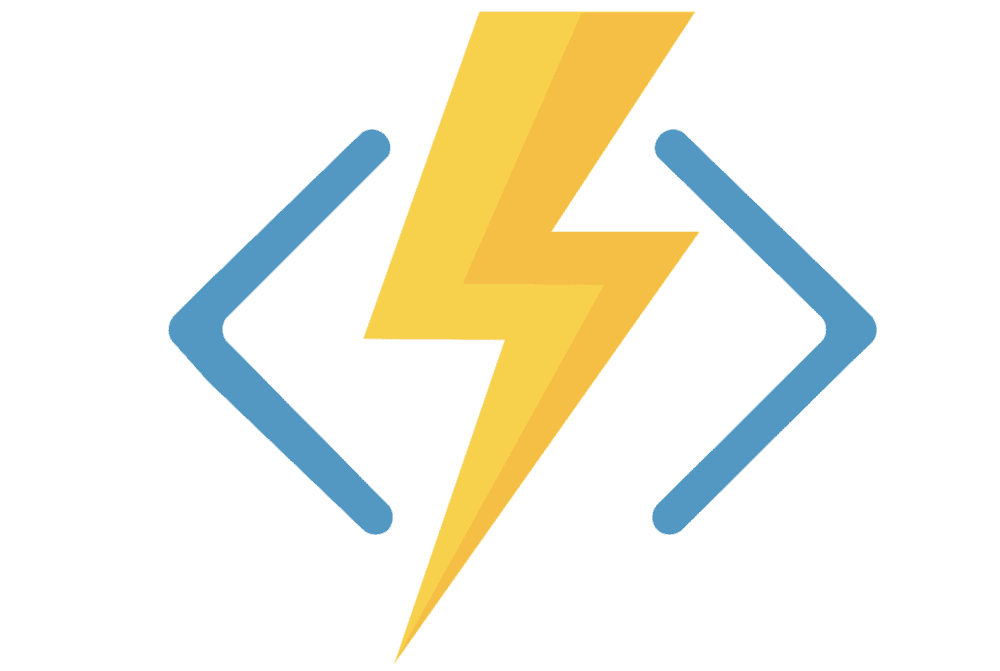
Manually trigger timer-triggered Azure Functions. Did you know?
2023, Jun 01
There is a way to manually trigger any timer-triggered Azure Functions via API request. It is an approach valid for all non-HTTP-triggered functions!
How to do it?
This can easily be accomplished in 3 steps:
- Request location
- Use the master key
- Call the API
Request location
The request location is based on your Azure Function URL. From the regular endpoint:
https://your-function.azurewebsites.net/FunctionNameMake sure to use the folder path /admin/functions on the URL:
https://your-function.azurewebsites.net/admin/functions/FunctionNameUse the master key
Make sure to grab the master key, not the default key. This will be used with the header x-functions-key.
With a few clicks you can grab the Master Key from Azure Portal. This key should not be shared.
Call the API
Make sure to add the HTTP Headers: x-functions-key (with the master key) and Content-Type: application/json.
The body also needs to be provided, empty curly braces {} will do the trick.